Alberto Bignotti
Building libcurl 7.58.0 on windows
Development environment
My dev root is c:\dev_gcc\ - I know, we are not using gcc ;)
Activeperl installation
Download and run Windows Installer (EXE), remeber to add perl.exe to PATH system variable
Nasm installation
- Download zipped binaries
- Unizp in a foler
- Add folder of nasm.exe to
PATHsystem variable - Create a system variable NASM_PATH with path of nasm.exe
CMake installation
Download and run Windows win64-x64 Installer
Libcurl libaries dependencies:
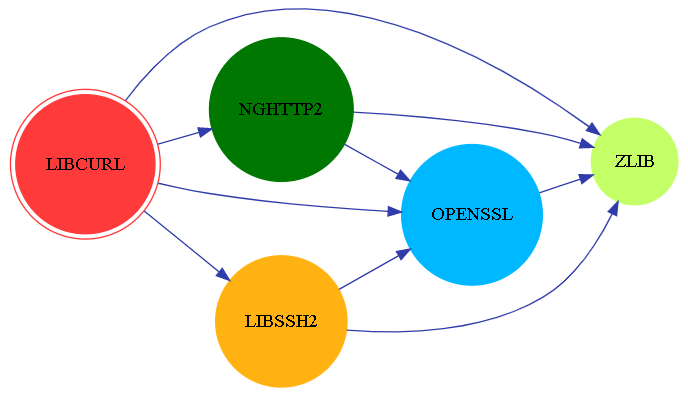
ZLIB 1.2.11
- Download zlib source code, unzip in:
curltut\zlib-1.2.11 - Open folder:
curltut\zlib-1.2.11\contrib\vstudio\vc14 - Open solution file with VS2017
zlibvc.slnchange output path to..\..\..\..\x64\bin\zlib\ - Build solution
- binaries:
curltut\x64\bin - zlib ddl file:
zlibwapi.dll
- binaries:
Note:
To use zlibwapi.dll in your application, you must define the macro ZLIB_WINAPI when compiling your application’s source files.
OPENSSL 1.1.0g
https://www.openssl.org/source/
- Download sources
openssl-1.1.0g.tar.gz, unizp incurltut\openssl-1.1.0g - Open VS2017 x64 command prompt
- Take a look at configuration flags:
openssl-1.1.0g\INSTALL - Execute this commands:
set PATH=C:\dev_gcc\curltut\x64\bin\zlib;%PATH%
cd curltut\openssl-1.1.0g
perl Configure VC-WIN64A-masm zlib --openssldir=c:\dev_gcc\curltut\x64\bin\openssl --prefix=c:\dev_gcc\curltut\x64\bin\openssl --with-zlib-include=C:\dev_gcc\curltut\zlib-1.2.11 --with-zlib-lib=C:\dev_gcc\curltut\x64\bin\zlib\zlibwapi.lib
nmake clean
nmake
nmake test
nmake install
- Binaries:
curltut\x64\bin\openssl
libssh2 1.8.0
- Download sources and unzip in
curltut\libssh2-1.8.0 - Open command prompt:
cd curltut\libssh2-1.8.0 mkdir ..\x64\bin\libssh2 - Open CMake-GUI.exe
- Configure for Visual Studio 15 2017 Win64
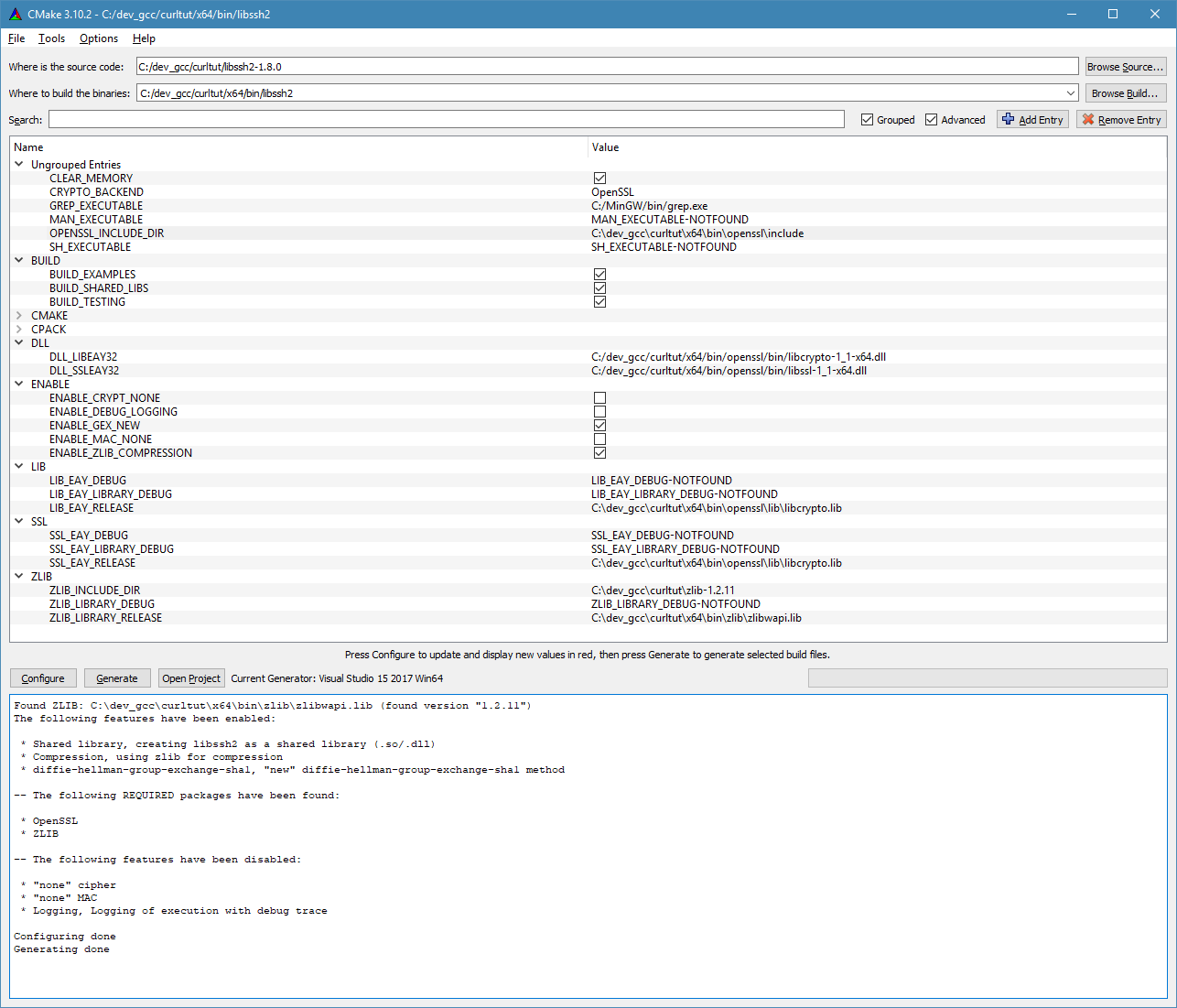
- Changes:
Ungrouper Entries CRYPTO_BACKEND = OpenSSL OPENSSL_INCLUDE_DIR = C:\dev_gcc\curltut\x64\bin\openssl\include BUILD BUILD_SHARED_LIBS = True DLL DLL_LIBEAY32 = C:/dev_gcc/curltut/x64/bin/openssl/bin/libcrypto-1_1-x64.dll DLL_SSLEAY32 = C:/dev_gcc/curltut/x64/bin/openssl/bin/libssl-1_1-x64.dll ENABLE ENABLE_ZLIB_COMPRESSION = True LIB LIB_EAY_RELEASE = C:\dev_gcc\curltut\x64\bin\openssl\lib\libcrypto.lib SSL LIB_EAY_RELEASE = C:\dev_gcc\curltut\x64\bin\openssl\lib\libcrypto.lib ZLIB ZLIB_INCLUDE_DIR = C:\dev_gcc\curltut\zlib-1.2.11 ZLIB_LIBRARY_RELEASE = C:\dev_gcc\curltut\x64\bin\zlib\zlibwapi.lib - Open solution file with VS2017
curltut\x64\bin\libssh2\libssh2.slnand build configurationRelease - Binaries:
curltut\x64\bin\libssh2\src\Release
nghttp2 1.30.0
- Download sources from https://github.com/nghttp2/nghttp2
- Unzip to
curltut\nghttp2-master - Open cmake-gui
- Configure for Visual Studio 15 2017 Win64
- Change this variables:
CMAKE_CONFIGURATION_TYPES = Release CMAKE_INSTALL_PREFIX = C:\dev_gcc\curltut\x64\bin\nghttp2\bin LIB_EAY_RELEASE = C:\dev_gcc\curltut\x64\bin\openssl\lib\libcrypto.lib SSL_EAY_RELEASE = C:\dev_gcc\curltut\x64\bin\openssl\lib\libssl.lib OPENSSL_ROOT_DIR = C:\dev_gcc\curltut\x64\bin\openssl ZLIB_LIBRARY = C:\dev_gcc\curltut\x64\bin\zlib\zlibwapi.lib ZLIB_ROOT C:\dev_gcc\curltut\zlib-1.2.11 - Build (from command line)
cd C:\dev_gcc\curltut\x64\bin\nghttp2\ cmake --build . --config Release
libcurl 7.58.0
https://curl.haxx.se/download.html
- Download zip sources and unzip in:
curltut\curl-7.58.0 - Open command prompt:
cd curltut\curl-7.58.0 mkdir ..\x64\bin\libcurl - Open solution file with VS2017
curltut\curl-7.58.0\projects\Windows\VC15\curl-all.sln - Select configuration
DLL Release - DLL OpenSSL - DLL LibSSH2 - For each project change output folder to:
c:\dev_gcc\curltut\x64\bin\libcurl - Project
libcurl, add this preprocessor defines:HAVE_LIBZHAVE_ZLIB_HUSE_NGHTTP2
- Project
libcurl, modify include paths:C:\dev_gcc\curltut\x64\bin\openssl\includeC:\dev_gcc\curltut\libssh2-1.8.0\includeC:\dev_gcc\curltut\zlib-1.2.11C:\dev_gcc\curltut\x64\bin\nghttp2\bin\include
- Project
libcurl, modify library paths:C:\dev_gcc\curltut\x64\bin\openssl\libC:\dev_gcc\curltut\x64\bin\libssh2\src\ReleaseC:\dev_gcc\curltut\x64\bin\zlibC:\dev_gcc\curltut\x64\bin\nghttp2\bin\lib
- Project
libcurl, modify libaries:libssl.lib(and removessleay32.lib)libcrypto.lib(and removelibeay32.lib)zlibwapi.libnghttp2.lib
- Build
- Binaries:
curltut\curl-7.58.0\build\Win64\VC15\DLL Release - DLL OpenSSL - DLL LibSSH2
Notes
during building if there is an error about missing stdio.h
use command ridestina progetti on solution root, select your last windows SDK available